Computer viruses, types of viruses and how to prevent them
12/04/2024
Computer viruses are a very familiar concept. It is not simply a nuisance because they not only affect you once they successfully penetrate your computer but are also constantly present and can spread quickly through the network, infecting other computers and wreaking havoc once they get the chance. The article below will provide the concept of computer viruses, types of computer viruses, and prevention measures.
- What is a computer virus?
A virus is harmful and can destroy data, slow down system resources, and log keystrokes. Some computer viruses are programmed to harm your computer by damaging programs, deleting files, or reformatting your hard drive. Others simply replicate themselves or flood the network with traffic, rendering it unable to perform any internet activity. Even less malicious computer viruses can significantly disrupt system performance, drain computer memory, and cause frequent computer crashes.

- Common types of computer viruses
.jpg)
- Resident viruses: Viruses often reside in your RAM and interfere with your system operations. They are so hidden that they can attach themselves to your anti-virus software file without being harmed or detected.
- Multi-strain virus: This virus infects the entire system – the multi-strain virus spreads by performing unauthorized actions on your operating system, folders, and programs.
- Boot Sector Virus: One of the easier viruses to avoid, this one hides in files on USB drives or email attachments. When activated, it can infect the system's master boot record
- Web browser hijacker virus: A virus that can change your browser settings will hijack your browser favorites, your homepage URL, and your search preferences, and redirect you to a page malicious web.
- Direct action viruses: When a user executes a seemingly harmless file attached to malicious code, direct action viruses go to work immediately, searching for other similar files in the directory to spread to. These viruses may also remain dormant until a specific action is taken or a time frame passes.
- Polymorphic viruses: Malware authors can use polymorphic code to change program traces to avoid detection. Polymorphic viruses make it more difficult for anti-virus software to detect and remove than other viruses.
- Web Scripting Virus: Most browsers have protection against malicious web scripts, but older, unsupported browsers have vulnerabilities that allow attackers to run code on the device Local. From then on, your computer is bothered by ads and spam, turning into a virtual money mining machine, causing the download speed to slow down.
- File Infector Virus: To survive on the system, bad guys use this virus to inject malicious code into important files that run the operating system or important programs. When the system boots or the program runs, the virus is activated to attack files and steal them, transferring them to the hacker's server.
- Macro Virus: is a virus that acts like a normal macro. Microsoft Office files can carry macro viruses, and these macro viruses can be used to download malware or run malicious code. Although they are harmless in terms of data and information to computers, they cause trouble when inserting random text, sending spam messages...
- How to identify dangerous file formats
Several file formats can run code and thereby install malware on the user's computer. It's not easy to spot them. Usually, dangerous file formats are hidden in ZIP files and RAR archives. If you see either type of file attached to an email from an unknown address, you should be wary of them.
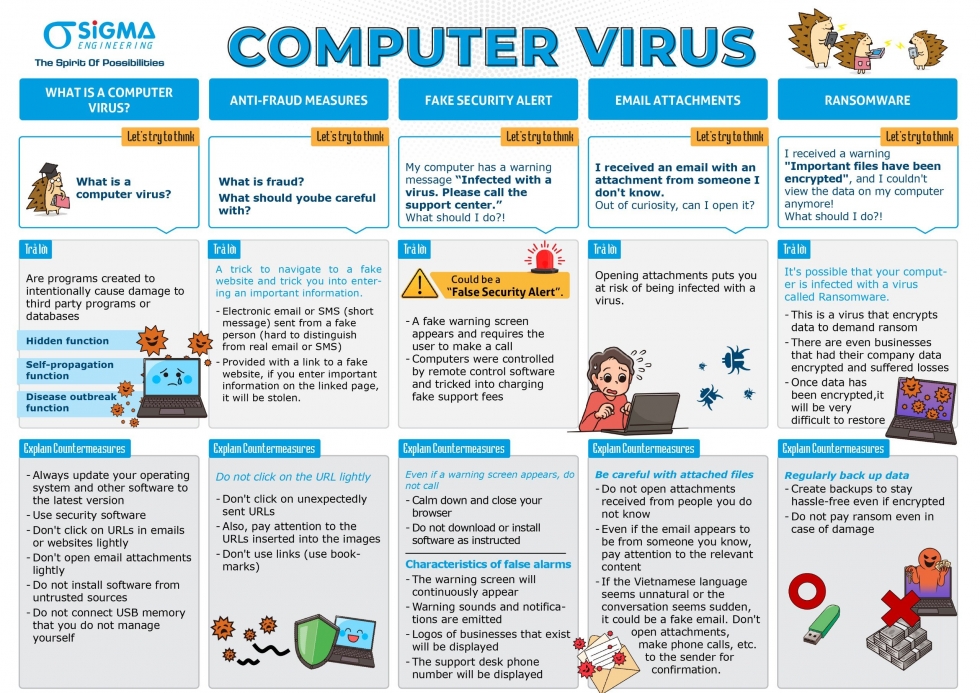
The most dangerous file format is EXE. They are Windows program files and are especially dangerous due to their ability to disable antivirus applications.
Some other frequently used file formats include:
- JAR: similar to ZIP files, are applications designed for use by the Java Runtime Environment. If you have a Java run time installed,.JAR files will be run as programs
- BAT: Contains a list of commands to run in MS-DOS
- PSC1: A PowerShell script with commands
- VB and VBS: A Visual Basic script with embedded code
- MSI: Another type of Windows installer
- CMD: Similar to BAT file
- REG: Windows registry file (Windows registry file)
- WSF: Windows Script files allow the combination of multiple scripting languages
- The ways to prevent computer viruses
- Keep your computer up to date
All computer operating systems are regularly updated to enhance features but also include security patches that will close security holes before cyber criminals do. You should enable automatic updates on your computer in addition to running updates for programs like Adobe and Java. Before you allow any updates, make sure you're on a secure connection and not at a coffee shop, for example.
- Do not use the Internet Explorer browser
Whether you prefer Chrome, Firefox, or Opera, any of these options is more secure than Internet Explorer. Although newer versions of Internet Explorer are an improvement over previous versions, they are still a long way from the quality of Chrome or Firefox. It will be difficult for them to scan and detect links containing computer viruses.
- Back up your computer
Some computer viruses keep coming back and cannot be removed from the computer. When this happens, your data may continue to be lost, forcing you to reinstall the operating system. Without a backup, there is no way to recover lost data. With your data backed up, virus removal will be faster and more affordable. We recommend that you back up all your data, with sensitive information given priority. Apps like Google Drive available in Google Workspace provide large amounts of cloud storage. - Use malware scanning tools
Anti-virus protection is important, and you should invest in a robust solution to avoid the possibility of viruses slipping through the cracks. Victims should schedule weekly malware scans. Many of these programs are easy, affordable, and sometimes free, and they can be used in conjunction with a backup, so to ensure no malicious files are backed up with your other files.
Computer viruses will cause serious harm to you if they penetrate the system. Understanding what computer viruses are as well as effective ways to prevent them will help you use your computer more safely and avoid losing important data. Hopefully, the above article will provide you with useful information about the concept of viruses and how to avoid computer viruses.
Other articles
- Red Sunday Voluntary Blood Donation Program for the Fifth Time: A Stream of Compassion from the Heart of Sigma Engineering (05/01/2026)
- Sigma and the Journey of Cultivating Health: A Mark Left by the 2025 Annual Medical Check-up Program (01/12/2025)
- Sigma Joins Yurtec Corporation in Observing Corporate Ethics Month 2025: Spreading the Values of “Doing the Right Thing” and Building a Culture of “Speaking Up” (17/10/2025)
- “One Team, One Dream” – Sigma Company Trip 2025: A Journey of Connection, Igniting Passion from the Heart of Ha Long (11/08/2025)
- The Arrival of Spring in Sigma (03/02/2025)
- Sigma holds a birthday party in March - Welcoming the approaching summer (30/03/2024)
- Sigma honored International Women's Day 8th March (08/03/2024)
- Sigma jubilantly held a spring opening party in 2024 (16/02/2024)
- Sigma Year-end party 2023 - Firm on goals - steadily move forward (05/02/2024)
- Sigma organized the fourth Red Sunday program - A drop of blood given, a life left behind (22/01/2024)
Partners








































_thumbcr_130x97.png)























 Address :
Address :  Email :
Email :  Tel : (84-24) 3 9288683 | (84-24) 3 9289235
Tel : (84-24) 3 9288683 | (84-24) 3 9289235 Fax : (84-24) 3 9288667
Fax : (84-24) 3 9288667.png)
